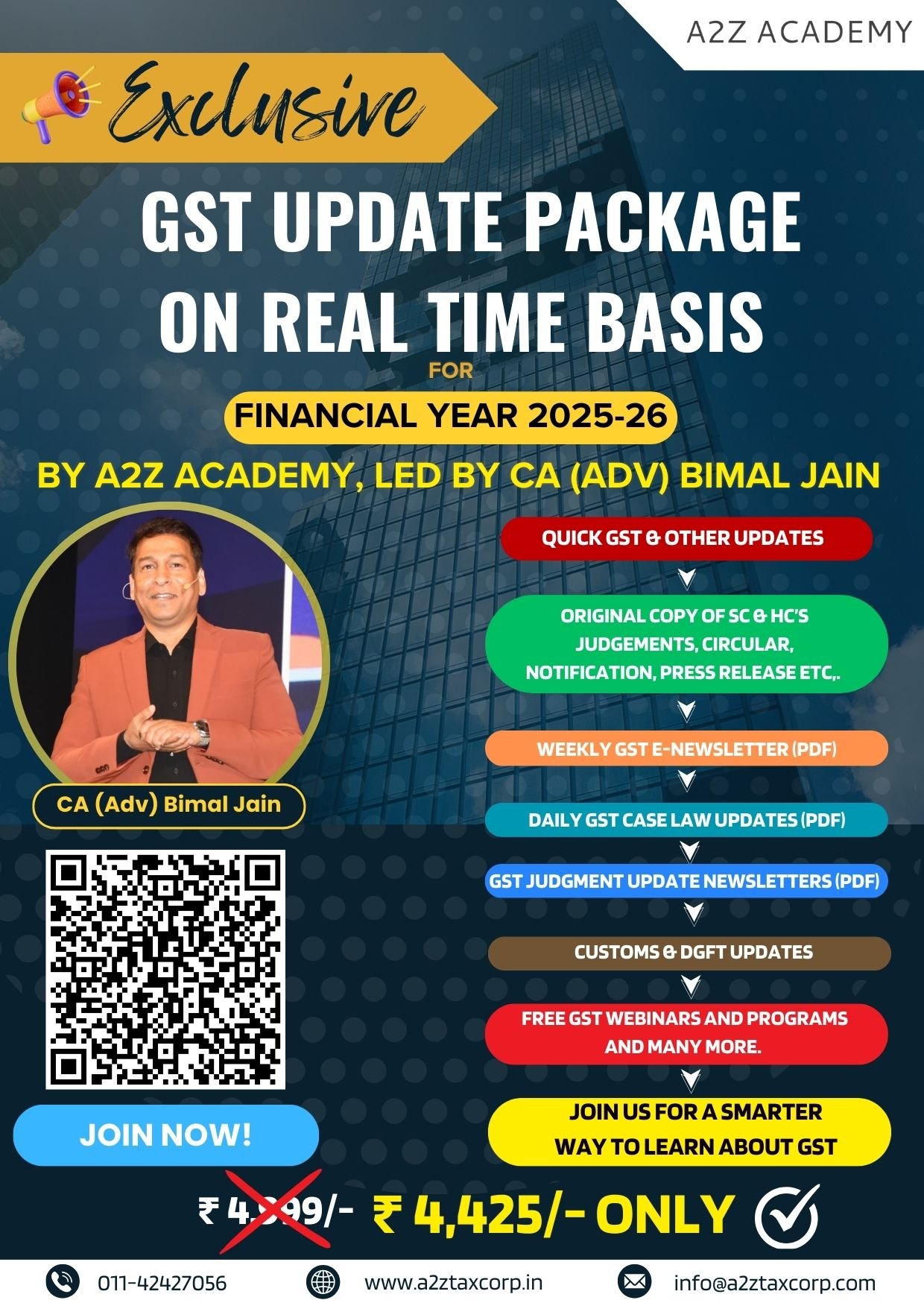Verifying your income tax return (ITR) is mandatory to ensure it gets processed. If you skip this step, the Income Tax Department will treat your return as invalid and will not process it further.
The department offers several online methods to e-verify your return. Taxpayers no longer need to send a physical copy to the Centralised Processing Centre (CPC) in Bangalore.
Here are the ways to e-verify your ITR:
Verify using OTP on Aadhaar-linked mobile number
- You can verify your return using a One Time Password (OTP) sent to your mobile number linked with Aadhaar.
- Visit the e-Verify page and choose the option: I would like to verify using OTP on mobile number registered with Aadhaar.
- Agree to validate your Aadhaar details and click Generate OTP.
- Enter the 6-digit OTP received on your Aadhaar-linked number and click Validate. A success message and Transaction ID will appear on the screen. You will also get a confirmation on your registered email and mobile number. The OTP remains valid for 15 minutes and you get three attempts. If it expires, you can generate a new one.
Verify using Digital Signature Certificate (DSC)
Taxpayers who have a Digital Signature Certificate can complete verification online.
- Select: I would like to e-verify using Digital Signature Certificate (DSC).
- Download and install the emsigner utility.
- Confirm installation by checking the box and click Continue.
- Choose your DSC provider, select your certificate, enter the password, and click Sign.
- You will get a Transaction ID and a confirmation message after successful verification.
Other ways to e-verify
The Income Tax Department also provides other options to e-Verify your return:
- Use an Electronic Verification Code (EVC) generated through your pre-validated bank account.
- Verify through your demat account.
- Generate EVC via ATM (offline).
- Use your Net Banking login to verify directly.
Taxpayers can find step-by-step instructions for all methods on the Income Tax Department’s official portal. The department has also released an official video guide to help taxpayers complete the e-verification process.